Qualified electronic signature: ECJ ruling of February 29.02.2024, 25 A current ECJ ruling specifies the interpretation of Article XNUMX of the Regulation (EU)...
Slide 1
Electronic signature, seal and timestamp
On-premises solutions according to ETSI standards
as well as the eIDAS-VO, VDG and ZertES
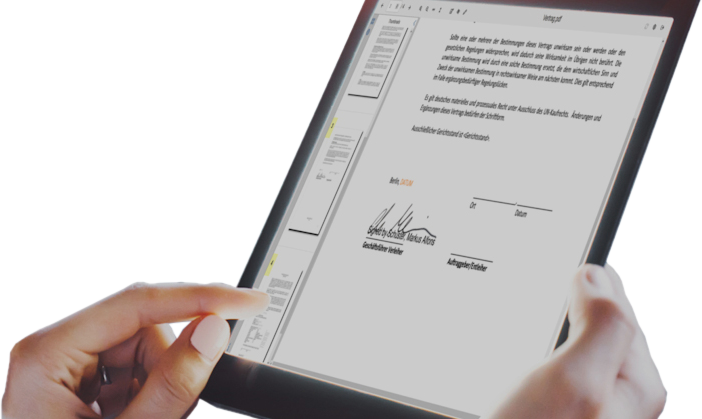
Installation instructions Windows
Note: If you have already installed the same version or a previous version of the application, or if you install a patch:
- Exit the application (preferably via the system tray) if it is running.
- If you have configured the software as a Windows service, stop the Windows service.
- Please also note the Release Notes.
How to install the software on a Microsoft Windows system:
- Download the installation file with the extension ".exe".
- If you would like to check the integrity of the installation medium using a checksum file before installation, download the corresponding text file with the extension ".digest.txt" or ".md5". The test procedure is described in a separate FAQ. This check is not absolutely necessary for correct installation.
- Run the downloaded setup file.
- Start the installed application if it does not start automatically.
- If necessary, carry out the online activation.


























