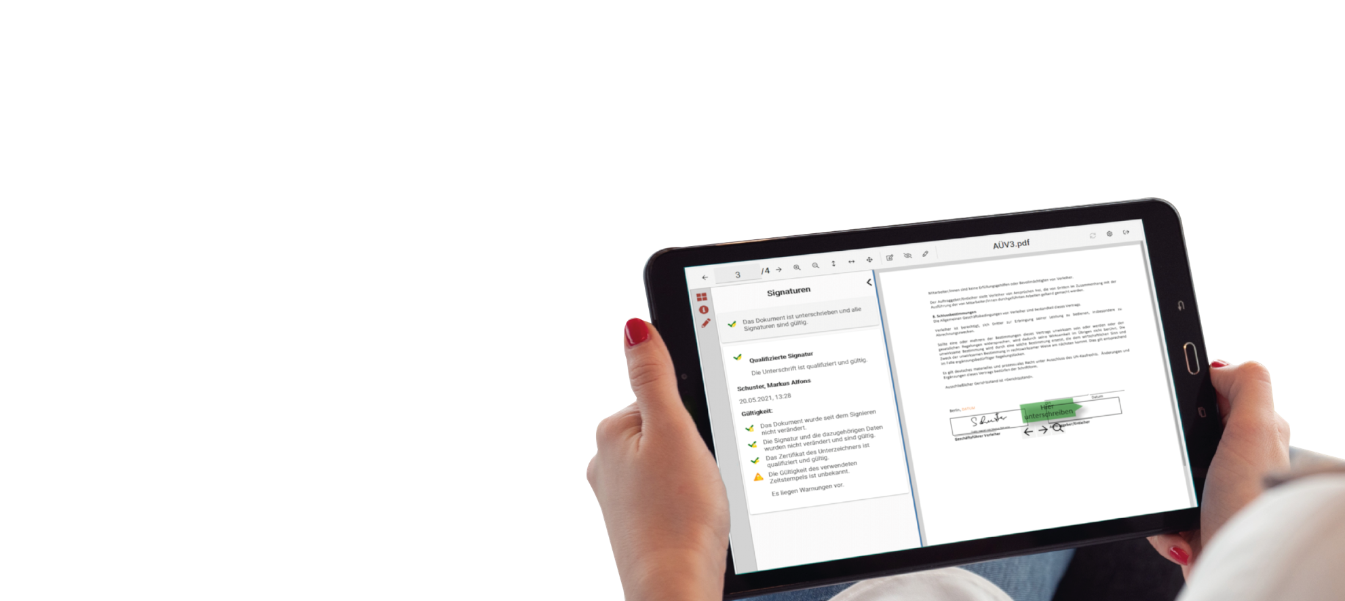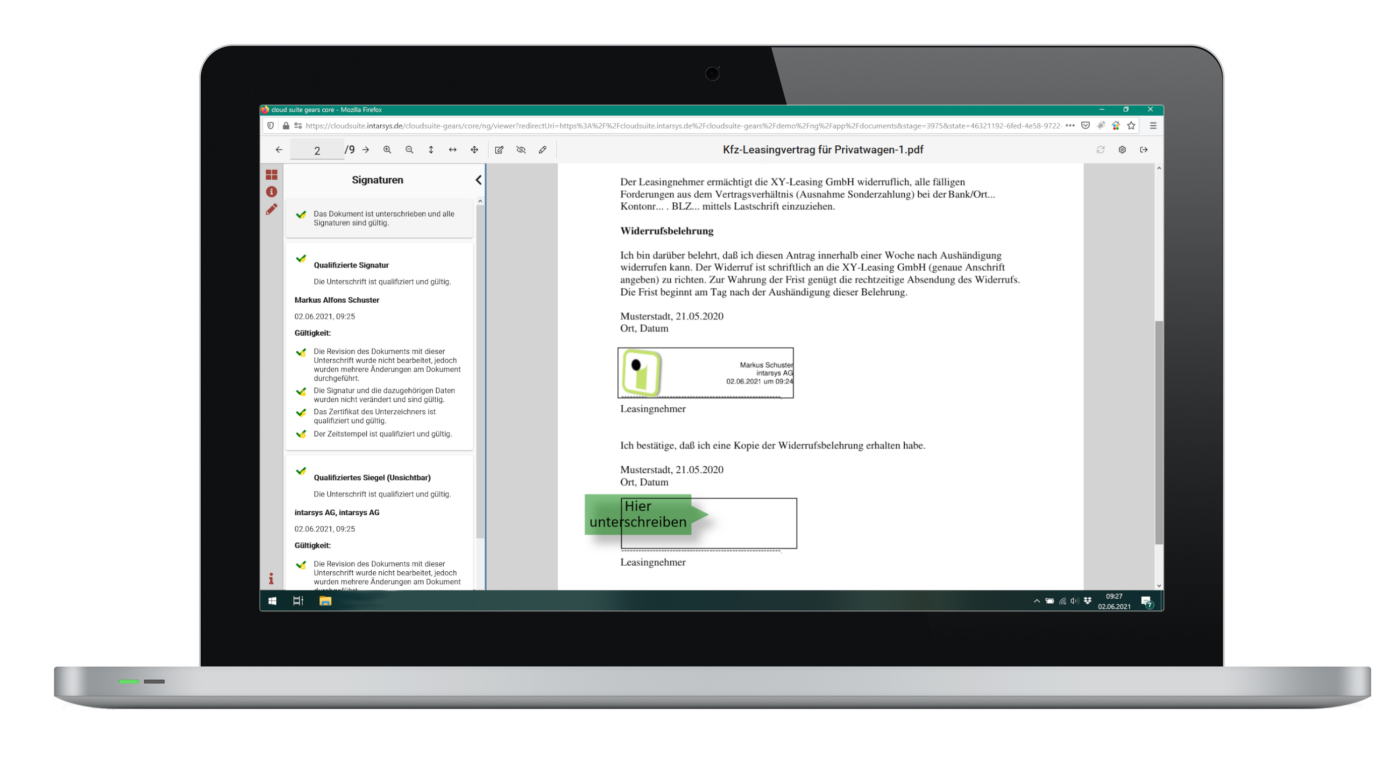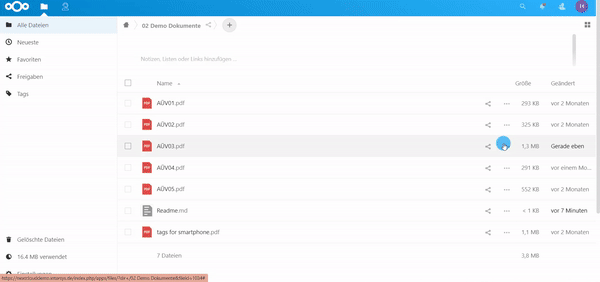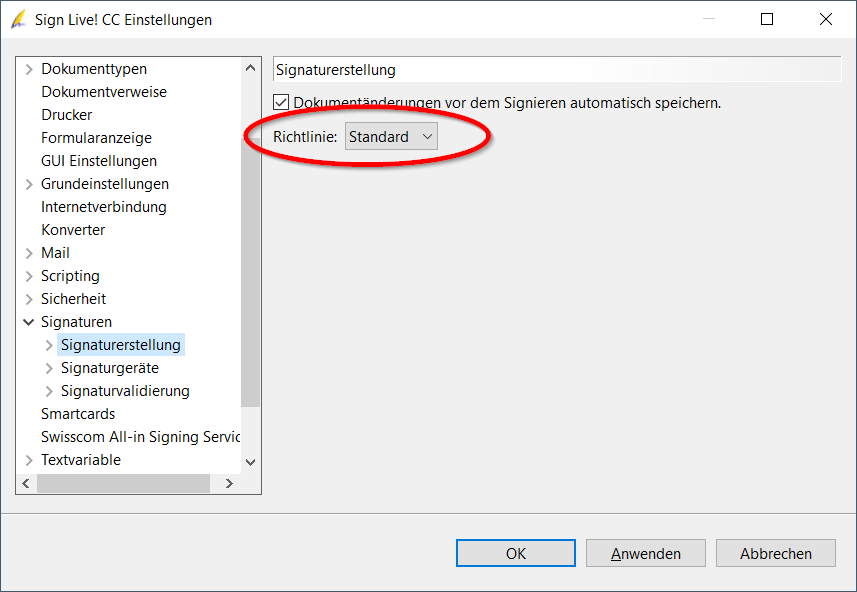The Sign Live! cloud suite gears viewer offers the ability to validate signatures. Current root certificates are required for the check, at least for the eIDAS-PKI Trust lists (Trusted List-TL).
Starting with version 8.10, Sign Live! cloud suite gears the ability to automatically update trust lists. Versions older than 8.10 must be migrated. For versions from 8.10 onwards, the necessary configuration may need to be added.
Please check your configuration and add if necessary
in ${cloudsuite.config.shared}\gears.properties
(under Windows normally: C:\ProgramData\cloudsuite\config\gears.properties)
the following lines and restart the application:
# Validation properties
# update trusted list every sunny day at midnight
trustedLists.update.cron=0 0 0 * * MON-SUN
Notes for more specific configuration.
Internet access is required to automatically update trusted lists.
If access is via a proxy, its data must be added to the Tomcat configuration. Information on this can be found in the gears manual chapter “Proxies – Outgoing”.
If the update is still not possible, please send a description of the error and the current log file an support@intarsys.de.