In rare cases it happens that Sign Live! C.C.C or Sign Live! cloud suite bridge not start after the installation and that the following error message appears with possible error causes:
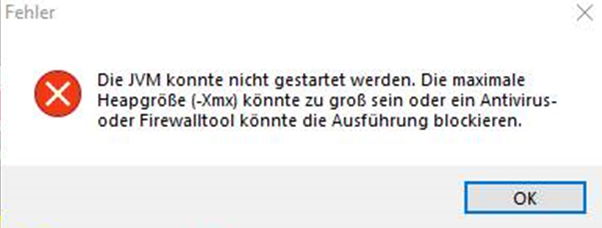
Practice has shown that the causes of error listed in the error message often do not lead to a solution to the problem. Another possible cause is that a required Microsoft Visual C++ runtime library is missing or outdated.
This runtime library is available in the Microsoft Visual C++ Redistributable package.
Please check the Windows settings under "Apps and Features" to see whether the current version of this software package is available on your computer.
Es wird at least the package with the Year number 2015-2019 or a newer version is required.
If this package is not available or is an older version, please update and then restart the intarsys application.
The current versions of the software package can be found at:
https://aka.ms/vs/17/release/vc_redist.x64.exe (for the 64 bit version of the application)
https://aka.ms/vs/17/release/vc_redist.x86.exe (for the 32 bit version of the application)


























